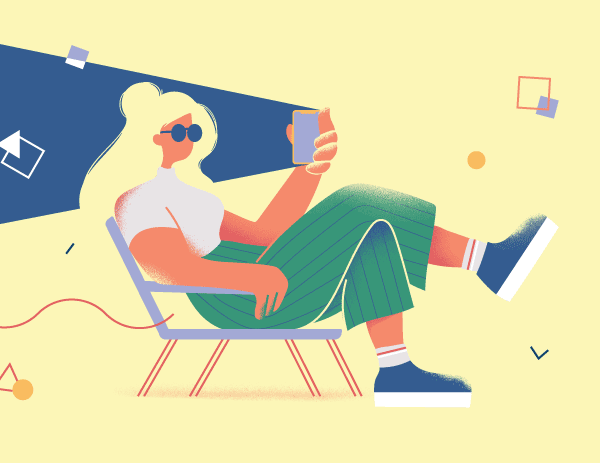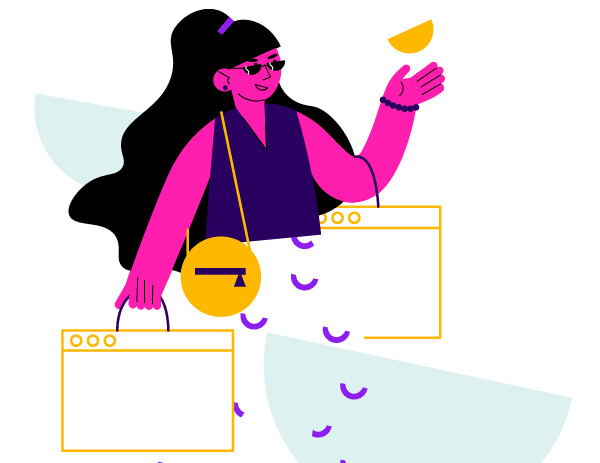What’s Your Path And Device For Voice Communications?

and President of
Strategic Contact.
If you are in the throes of platform replacement, you may get caught up in all the hype that surrounds omnichannel customer contact. Or you may think the big decision is cloud or premise solution. Yet other critical, interlinked decisions focus squarely on voice calls.
Like it or not, your contact center is still a call center. It needs voice communication that is reliable and high quality, but adaptable to today’s varying staffing models (e.g., home agents, remote agents, outsourcers, etc.). And given characteristics such as realtime, universally accessible, highly likely for complex situations, voice must be available when needed—even in a disaster. All these requirements must factor into your decision process and can play a substantive role in the choices you make.
The Great (and Not So Great) Thing About Choices
There are multiple types of cloud solutions—private (single tenant), public (multitenant), and hybrids that put some hardware on site. Premise is still a viable option, despite all the market hype trying to make everyone think otherwise. There are many vendors of wide- ranging types—long-time players and relative newcomers, offering one approach or multiple. It’s a lot for anyone to sort through. If an old PBX needs replacing at the same time as the contact center technology, life gets more complicated. It’s especially vexing if the vendor says your need for new contact center technology functions pushes you into a need for a PBX upgrade. Some vendors offer Unified Communications (aka UC or Enterprise Telephony), in addition to contact center technology, to replace that PBX—but some don’t.
Choices, choices, choices. They are great and yet overwhelming. And it doesn’t end there: You have big decisions to make about the voice path and “phones” that sit at the end of that path.
Options abound for both the voice path and the phone. See FIGURES 1 AND 2. Not every combination makes sense—for example, you wouldn’t do a cloud phone system and use it for the voice path for a premise ACD. But with the combinations and permutations, not to mention differences with various vendors (they don’t all offer each option), your vision may begin to blur. Choosing “cloud” does not mean no PBX or no phones. Discomfort with Internet connectivity doesn’t rule out cloud options. And a need for remote/home agents doesn’t rule out any options.
You won’t be unique if you end up in a bit of “chicken and egg” dilemma. The wealth of options highlights the importance of strategy (see “Strategy First in Technology Selection,” Pipeline, May 2017). Key business or IT drivers such as cost structure, security hot buttons, and IT resource availability can help narrow the choices.
Finding Your Way on the Voice Path
Let’s assume you make some good strategic decisions and drill down into some of the key factors in choosing your voice path. The first thing to look at is the need to work with others across the enterprise (and keep in mind that most centers tap SMEs, transfer calls, etc.). Collaboration demands will help you decide if you will leverage the enterprise telephony solution or integrate your contact center technology (CCT) with it. The more “connected” the organization, the more likely you will want to tie into the enterprise solution for the voice path and for other features such as collaboration, instant messaging (IM) and presence. If the existing solution needs replacing, consider single provider versus multiple provider tradeoffs, recognizing that not all single-provider solutions are really one system: it can be partners with two different systems. If multiple solutions are in play, you will generally want tight connectivity between CCT and UC, often through SIP trunks. If the center can truly stand alone (the less common scenario), then you may not even need to tie into the enterprise solution and your voice path decisions can be contact center-focused. (SEE THE SIDEBAR: Do You Need a “PBX”?)
DO YOU NEED A “PBX”?As voice communication declines and alternative communications rise, it’s easy to think the contact center doesn’t need to be on a PBX. Most cloud vendors don’t use that term—they call it Unified Communications (or Unified Communications as a Service—or UCaaS), business communications, or just a phone system. Then there is Skype for Business: Microsoft’s offering that can be cloud- or premise-based and is highly integrated with the desktop applications most people use all day (Outlook, the Office Suite, etc.). They, too, are offering PBX-type functionality. The bottom line is most companies (and contact centers) still need critical voice functionality, including voicemail, conferencing, 911/emergency, and maybe even attendants and directories. And they need features on voice handling like park, call forward, transfer, call waiting and music on hold. Call them what you want, but these are PBX features that most businesses still need, even if it is commoditized and more about cost and convenience than features and functions. Make sure you consider the role and functions you require within your center and across your enterprise and hone in on solutions that deliver what you need. |
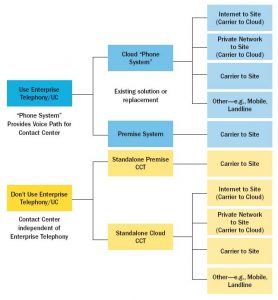
Here are some other options you’ll have to sort through!
- Carrier Trunking could be PRI, SIP, MPLS, SD WAN, etc.
- Solution provider may be Carrier or offer third party
- Internet access may be open or use VPN
Other Notes:
- Many cloud solutions also use an Internet connection for the client
- Mobile or landline can be used with premise solutions as well, but there is still a Carrier connection to the site
- In some (but few) cases, the contact center pursues a separate phone system
As FIGURE 1 shows, the second layer, cloud or premise, drives other choices. If premise, your voice path option will tend to be carrier connectivity to the site; the only decision is whether you use managed services and get network services from the same provider (whether they are a carrier themselves or use third parties). A cloud solution leaves you with many choices to ponder, so you need to consider other factors.
A big decision driver is network management (voice network, ISP, etc.). Do you have a carrier you like and want to keep, already connected to your premise, who offers a good rate and is reliable and easy to manage? (I know that may sound far-fetched to some who experience frustration with their carriers, but this can exist!) If so, some options go away and point you toward a carrier to site scenario, if IT has the resources and wherewithal to continue to manage it. If not, pick solutions that offer the carrier services as well and put the burden on the solution provider. Together you can decide which configuration best suits the business goals and the solution being delivered.
For some there remains a choice between Internet or private lines to the cloud. Assess corporate security hot buttons. Will that make you stay away from an Internet approach? Similarly, concerns about voice quality or ISP resiliency can push people to want dedicated/managed carrier connectivity for the voice path. Then you must decide if it terminates into your own system or into an appliance (e.g., session border controller/SIP registrar and proxy/media server).
While arguably a short-term “need for speed” should not drive long-term decisions, we have seen implementation timelines override other things. In this case, most use Internet connectivity to the site and/or mobile and landlines for remote agents. Some companies later transition to other network connectivity when time allows.
And of course, cost and cost structures, including who you pay for what, can carry weight. Internet connectivity to the cloud will be cheaper than private network connectivity. If you prefer single billing and bundled pricing, that will point you at using your vendor as the carrier. Finally, don’t forget to think about options you might rely on in an emergency. For example, we just drafted a business continuity/disaster recovery (BC/DR) plan for a hybrid cloud CCT solution with a premise PBX. Scenarios had to look at loss of carrier to site, connectivity between PBX and onsite appliance, and Internet connectivity to the cloud. Backup scenarios included agents using cellular or home landlines to keep serving customers.
Choosing the Right Phones
Exhausted yet? Sorry, but we’re not done!
The second set of decisions revolves around the actual phone, and this can trigger an intriguing discussion on tradeoffs for contact centers. Since most implementations these days use a “softphone” or soft client for application control at the desktop (PC, Laptop, or other device), it’s very enticing to say no physical phone is needed. Just plug in the headset and focus on that desktop interface. That is a great fit for some, and plenty scary for others. Even if that’s the clear choice for your center, it still leaves questions as to whether you use a WebRTC approach (all browser based) or a software client that provides that functionality. The options vary by vendor and solution, and the decision can be impacted by what browser you use (WebRTC is currently Chrome or Firefox only) and how IT feels about managing another desktop application.
Others still want a physical phone, whether out of history and habit, because they want voice communications even if other things aren’t working, or they’ve already got the investment in them (in the situation of retaining a legacy solution). For most solutions today, this choice would typically mean IP phones, whether proprietary or standardized. Session Initiation Protocol (SIP) is the standard, but not all SIP phones work with all solutions. You typically need to select from an “approved” list the vendor provides.

A mobile phone is a good option for BC/DR and can be used by home/remote agents. Some options will require (or offer) a mobile app (the equivalent of a client on the desktop device). Full-time home agents may also use an analog phone, softphone client or WebRTC.
Keep in mind that the phone options are not mutually exclusive. You can have a mix, but must plan accordingly. The greater the diversity, the more administrative and management burden you will have.
One key ripple-effect on phone choice is headsets, a mainstay of contact center technology. Those without a physical phone typically use a USB headset. You may be able to use old ones with a converter, but don’t assume!
One more point I must make: Don’t have two phones (physical or not) on one person’s desk! We’ve heard the argument many times when people still have that enterprise telephony system and want the center connected to it and the business users, but the agents and supervisors won’t use it for the voice path. People should not be the integration point, and having no integration is a risk to effective contact center operations. Use trunking between systems, dial plans and directories to help tie things together. Many configurations these days literally have calls going out to the cloud and back into the enterprise telephony system—a long but effective path for a call that may only go into the next cube, floor, or building. Keep in mind that UC functions such as IM and presence can help, too.
Don’t Neglect Your Voice
While the pursuit of new solutions—whether contact center-focused or enterprisewide—can be exciting, it’s easy to get wrapped around the axle. The plethora of options for the voice path and phones can add to the confusion. Don’t neglect this critical part of your contact center success. Proactively define the options (and associated vendors and solutions) that fit best for your operations, IT and frontline staff.
Lori Bocklund is Founder and President of Strategic Contact.
– Reprinted with permission from Contact Center Pipeline, http://www.contactcenterpipeline.com