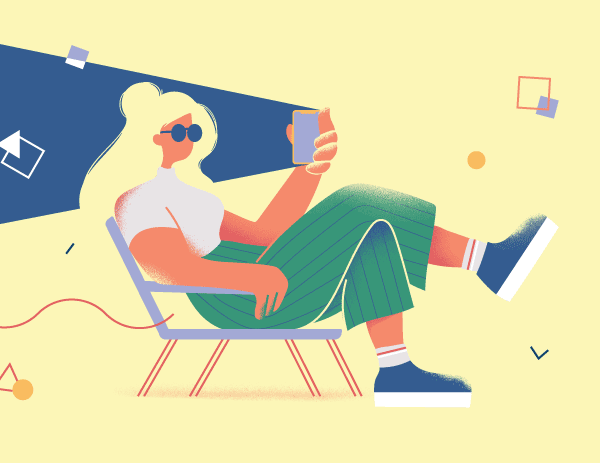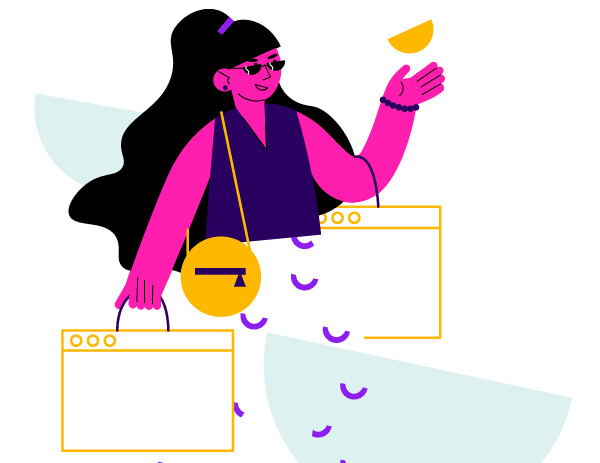Tools To Drive An Empowered And Engaged Front Line

Center Pipeline.
There is probably no area of the company where it is more critical to have highly engaged employees than customer-facing functions. Customer care staff who feel committed to the company’s vision and values, and have a deep sense of ownership over their work, consistently deliver world-class levels of service. They are also more willing to share innovative ideas that will improve and grow the business.
Contact centers with high engagement tend to have several things in common:
-
An open, collaborative culture in which frontline agents have a voice that is heard by leadership;
-
Recognition and appreciation programs that make agents feel valued;
-
Respectful feedback from supervisors and coaches;
-
Opportunities for continuous growth and development;
-
An empowered environment where agents have a sense of ownership over their work; and
-
The right tools to do their job efficiently and effectively.
The latter two often go hand-in-hand since, while empowerment can applied through processes and polices, today’s technology can also empower frontline staff to increase their productivity, performance and engagement. In the contact center environment, the technology that has the greatest impact on empowerment is typically found within workforce optimization solutions, so we turned to several leading WFO solution providers to get their insights on tools that can empower the front line and drive higher engagement.
Intelligent Desktops
In many contact centers, agents are forced to pull bits and pieces of data from multiple systems to gather the information they need to complete a transaction. It’s not uncommon for an agent to navigate more than a dozen different systems to serve a single customer.
This type of convoluted setup can be extremely frustrating for the agent who is trying to provide an efficient resolution to a customer’s issue. It creates four key challenges that impact agent performance, says Anna Convery, executive VP of Sales and Marketing for OpenSpan:
-
The complexity of navigating multiple systems distracts frontline agents from focusing their energies on servicing the customer.
-
Having data scattered across different systems makes it hard to get a comprehensive view of that customer, his history, his profile and his last interaction.
-
The cutting-and-pasting of information among multiple systems is a manual task that sometimes doesn’t happen because the agent doesn’t have the chance to do it. The result is the loss of critical customer information.
-
Many errors get introduced into the systems because the agent is acting as the “human glue” among them.
“This is a universal problem that many frontline agents face,” Convery says. “Fixing it can dramatically improve customer service and satisfaction and employee engagement.” In fact, she adds that “the ability to aggregate customer data to provide agents with a comprehensive view of the customer’s information at the very beginning of the interaction is one of the leading requests for our technology” (see Figure 1).
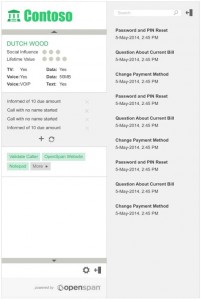
Delivering a 360-degree view via intelligent desktops improves first-call resolution and customer satisfaction with the transaction. “Intelligent desktops allow agents to focus on the customers’ needs and overall experience. They also provide intelligent guidance, which is the ability to serve key pieces of relevant information at key points in the interaction to further expand and deepen the relationship,” Convery explains.
What types of intelligent information should be readily available on the agent’s screen?
-
Basic customer contact information.
-
Information about the customer’s connection to the company—what products, solutions or services they currently have.
-
Most recent contact history—recent calls, recent callbacks.
-
Any information in terms of the customer’s lifetime value—are they close to the end of a contract? Are they a new customer?
-
Any red flags for how to treat that customer; e.g., If she is near the end of a contract, flag her as someone you want to make sure you retain. If he is a new customer, flag him as a customer you want to spend more time on-boarding and educating about interacting with your organization.
To improve FCR, Convery adds that it is also important to “implement context-relevant intelligent guidance that provides the frontline worker with all of the relevant information, recommended steps and necessary help at key points in the interaction.” However, she cautions that contact center managers should “understand that KPIs (such as average handle time) can, in fact, work against first-call resolution. The key is to have activity intelligence to know how long it actually takes to service each transaction appropriately, and then work, measure and manage according to that information.”
In addition to resolving issues effectively, intelligent desktops can also help to increase revenue by expanding the customer’s portfolio, Convery points out. “Using simple logic, organizations can analyze a customer’s profile and portfolio, and send a prompt to the agent saying, ‘This customer is a candidate for Product A. Here are the key talking points about Product A so that you can introduce it,’” she says. “This feature can help increase the lifetime value of the customer and add a significant revenue channel.”
Importantly, intelligent desktops also can highlight opportunities to gather agent input into process and technology improvements. “Intelligent desktops give us deep, actionable insight into agent activities,” says Convery. “This analysis gives agents a strong voice to talk about the reality of their working environment, what they have to do to serve the customer, how long it really takes to satisfy customers and what systems the business needs to purchase to better serve its customers.”
QM Tools
How are leading-edge contact centers transforming their quality management tools to empower agents? Calabrio Innovation Center Manager Brad Snedeker identified the following four key trends.
MULTICHANNEL EVALUATION
One of the biggest growth areas, Snedeker says, is the expansion from traditional telephony evaluations to incorporate additional types of contacts, including email, instant messages, video chat and others. “Every interaction with a customer is equally important, and they need to be evaluated as such,” he says. “Rather than conducting traditional quality evaluations that focus solely on telephony interactions, leading-edge centers evaluate every single interaction equally and consistently, which leads to greater agent buy-in for the core QM process.”
INTERACTIVE QUALITY SCORING
While interactive quality scoring is not new, more flexible QM tools have increased its efficiency, as well as both agent and supervisor satisfaction with the process. The traditional view of interactive quality scoring is a face-to-face coaching session between an agent and supervisor. “The problem is that it’s not a very efficient use of anybody’s time,” Snedeker explains. “Coaching does not need to be real-time to be effective. Requiring supervisors and agents to be in the same room at the same time is inefficient and less effective, because it’s limiting. If you put a supervisor and an agent in a room together for 15 to 30 minutes, they might have time to go over one or two calls.”
A more effective approach is to give agents and supervisors the ability to communicate with each other offline, he says. For instance, Calabrio’s Quality Management tool allows supervisors to evaluate and score calls on their own time, and make comments within those evaluations. Once the calls are scored, agents can access them at their leisure or at a scheduled time and review the supervisor’s comments. They can then add their own comments. “It’s a back-and-forth conversation between the supervisor and the agent without having to worry about conflicting schedules,” he says. “From a quality perspective, providing agents with the ability to review every evaluation at their own time and pace is an incredibly powerful tool.”
AGENT SELF-EVALUATION
A third trend that leading-edge contact centers are embracing is agent self-evaluation. “We have found that the agents are uniquely suited to provide deep call analysis,” Snedeker says. “They can provide additional insight into what they were thinking during the contact. It is incredibly helpful to understand, not only what you were doing, but why you did it.”
Snedeker points out that agents are always their harshest critics, and are much more critical about their performance than a supervisor would be—which makes the performance review much more impactful. “The insights that you have into your own behavior are more liable to stick than somebody else telling you something that you need to improve,” he notes.
A hidden benefit of agent self-evaluation is that it helps to improve agent-supervisor relationships. Rather than being cast as the critic, supervisors become the agent’s supporter, offering encouragement to soften any negative self-analysis and providing guidance for improvement.
TRANSPARENCY
Transparency is critical to agent empowerment—not only visibility into the metrics that agents need to do their jobs, but into the overall process and business goals. “Giving agents visibility into their own performance metrics makes them an active participant in the process,” Snedeker says. “The reporting doesn’t need to be deep or complicated, it just needs to be easy to use and show momentum—whether it’s positive or negative. Simple trending reports can give agents insight into how they’re doing.”
The review of those performance metrics should be a natural part of an agent’s day, he adds. For instance, when an agent logs in, they can be presented with a dashboard display of their performance compared to their team’s performance (see Figure 2).
To ensure frontline buy-in to key metrics, it’s important to give agents visibility into the reasoning and logic behind the business processes. “Agents don’t need to know the minutia, but giving them a few key points as to why these things are important gives them a sense of ownership,” Snedeker says. For example, a simple explanation about why a specific greeting must be used consistently might be: “Our research has found that our corporate greeting puts customers at ease as soon as their call is answered because they know that they’re talking to the right organization.”

Transparency about metrics and goals has the power to influence behavioral changes that positively impact performance.“If your agents don’t have a sense of ownership in the quality process, you’re not going to see any momentum because the agents are not going to change their behavior,” Snedeker says.
Gamification
A growing number of companies are using gamification in the contact center to motivate agents to improve their performance and skills. “We’re finding that these types of performance measurement tools allow agents to take control of their achievements,” says Christina Cowell, product marketing manager, Workforce Optimization at inContact. “Frontline agents become more accountable and proactive to enhance performance and meet and achieve expectations without supervisors needing to watch over them or remind them constantly about goals and performance.”
A key benefit to using a gamification platform for performance improvement is that it can encourage collaboration and a healthy competition among agents. Agents can see their progress in real time, as well as the progress of other members of their team and/or center. It also gives supervisors another vehicle for offering public feedback, recognition and encouragement to their teams.
For some employees, the public status and achievement associated with gamification models can be motivating by itself; others may need more tangible rewards. Contact centers can set up a shopping-type system in which agents can redeem points for things like bonuses, additional paid time off or preferred shifts, says Ken Falk, WFO technical product manager for inContact. “It can be a cost-savings measure, as well. Typically, you would have to pay a bonus to get people to work a certain shift, but with gamification, you can allow the true performers to float to the top and pick those premiere shifts. This can motivate your employees who are stuck in a less desirable shift to achieve each week’s trophy or goal in order to be eligible for that better shift.”
inContact will be launching its latest performance management tool this month, which will include a virtual shopping feature that will allow agents to earn coins which they can use toward different prizes through a third-party online shopping site, says Cowell. The new release will also include a Challenge Scoreboard feature that will allow supervisors to set up challenges for their teams for various objectives, such as meeting specific contact center KPIs. Frontline agents can also take ownership of the process and set up challenges with their team mates. (See Figure 3.)

How can you ensure that gamification will motivate and engage your staff? Cowell and Falk offer the following best practices:
-
Know your audience. Find out what makes your employees tick. To get them to react positively to challenges, you must first understand what drives them to work toward a goal.
-
Make sure that the incentives are driving the desired behavior. If your objective is to improve Csat survey results, reward the positive behaviors that contribute to higher scores.
-
Celebrate the winners, but keep the challenges fresh and attainable for all employees. “If employees feel like they cannot succeed, they’re not going to help the team work toward that goal,” Cowell says. “It’s good to have a mix of team and individual challenges and goals, because not everyone works the same way.”
-
Create a friendly environment of competition in which you allow your employees to lift each other up, and not put each other down, says Falk. “Make sure that your goals don’t require one employee to fall for another to rise”; for example, awarding points to the top five as opposed to those who achieve a certain metric.
What’s on the gamification horizon? inContact clients can expect to see enhancements in the tool that will drive automated actions in the contact center based on agents’ performance management achievements, Cowell says. For example, when an agent has mastered a certain achievement, that information is passed to the ACD so that a company’s highest-profile customers can be automatically routed to the center’s higher-skilled agents.
Mobile Tools
It’s no secret that employees are attached to their smartphones, keeping them within arm’s reach around the clock. In the workplace, there has also been a growing demand by employees to be able to access work-related information on their favorite devices, wherever they are.
Most organizations that have provided mobile access to certain functions, such as the salesforce or marketing, have already ironed out their BYOD polices and have addressed security concerns. So is it time for the contact center to become more mobile-friendly? Verint Systems believes so. It has just rolled out its Verint Mobile Workforce Optimization (WFO) solution, which is available on multiple mobile platforms, including Android and iOS. According to the company, “Verint Mobile WFOTM enables frontline employees and managers to enjoy the benefits of WFO while being mobile, engage and deliver on-demand intelligence on-the-go, and swiftly respond and take action from the convenience of their own mobile devices.” (See Figure 4.)

Mobile WFO tools are proving to be particularly useful for frontline supervisors, says Rajeev Venkat, solutions marketing director, Verint. “Some centers already are providing frontline supervisors with tablets, which allow them to spend more time on the call center floor with their teams and away from their workstations,” he notes.
For frontline agents, the mobile tool provides staff with the ability to view KPI scores and trends, see their schedules and request time off. Providing this level of flexibility and convenience for agents has a direct impact on their productivity as well as their engagement levels, says Venkat.
Watch for more comprehensive mobile capabilities not very far down the road. In addition to mobile access to other applications from the WFO suite, such as QM evaluation tools, Venkat says that the possibilities are endless from a WFM perpsective.
“We have apps that allow organizations to collect employee feedback and customer feedback, both in an online mode as well as in an offline mode. Linking the two together is another area of opportunity,” he says, adding: “We have barely scratched the surface.”
– Reprinted with permission from Contact Center Pipeline, www.contactcenterpipeline.com