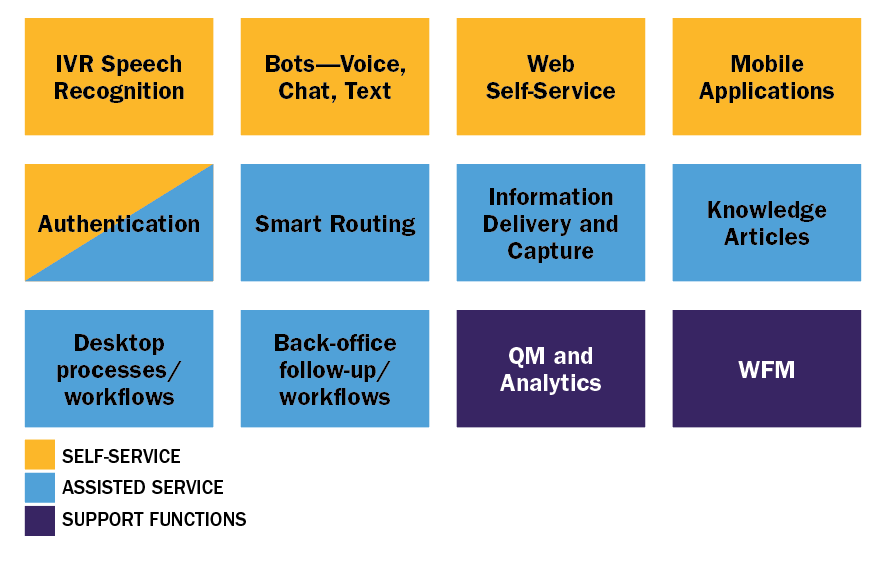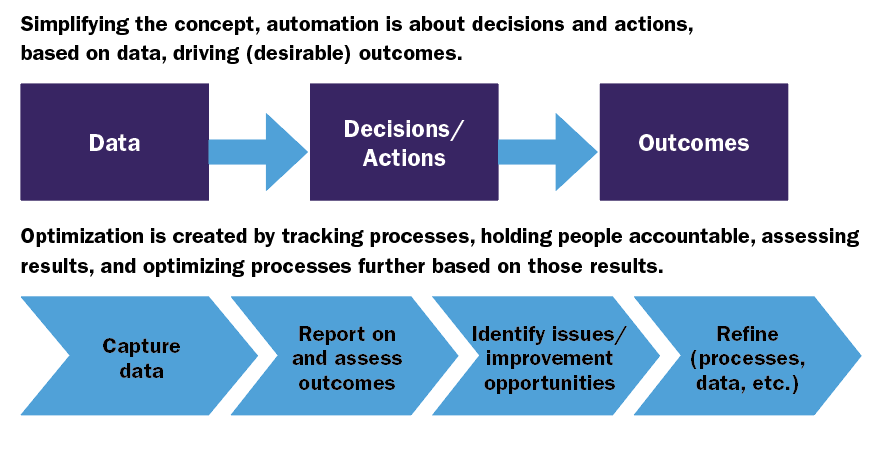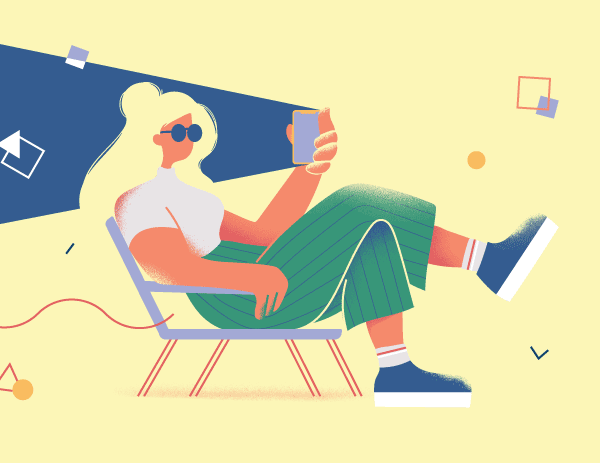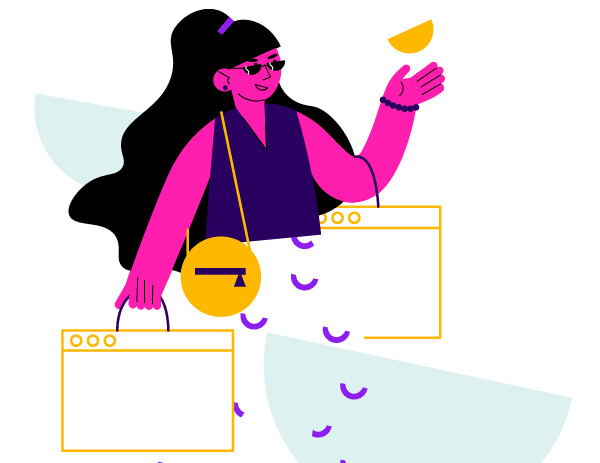Target Those Manual Processes with Automation

and President of
Strategic Contact.
Automation, from Dictionary.com: “The technique, method or system of operating or controlling a process by highly automatic means, as by electronic devices, reducing human intervention to a minimum.”
Way too many centers still have way too many manual process steps, negatively impacting the customer experience and the cost of doing business. Long handle times are the most obvious impact, but think about how the lack of automation affects your agent training time, first-contact resolution (FCR) rates, or handoffs and consultations. Think about the employee engagement impacts, too. I bet if I ran a focus group with your (highly valuable) CSRs, they would bemoan the mundane tasks they constantly execute, or the difficulties created by your clunky systems and all the steps they must remember and perform. Finally, does the thought of your risk management or compliance team conducting detailed observations scare you because of the inconsistencies they might see, or the errors that could be piling up?
 I hate doom and gloom as much as the next person, but this is the reality of many of today’s centers. This Tech Corner takes a look at how technology can help. Automation is not a new concept, but its time has come, and it’s only going to get better.
I hate doom and gloom as much as the next person, but this is the reality of many of today’s centers. This Tech Corner takes a look at how technology can help. Automation is not a new concept, but its time has come, and it’s only going to get better.
Opportunities Abound
As you think about automation opportunities in your center, reflect on both self-service and assisted service (see Figure 1). Start with the customer interfacing with your IVR, mobile app or website. Where do these tools fall short in letting a customer succeed (which is your goal and theirs)? What makes a customer so frustrated that they bail on these low-cost channels and move to a higher cost channel?
Now think about contacts routed to agents—directly or because of self-service failure. These days, by nature, we are talking about a variety of channels, so assess your opportunities across them all. What leads to a customer being put on hold, or an agent doing dull tasks, like typing the same old greeting or notes, cut and paste, or yet another account lookup? You can also think about other elements beyond the center, like handoffs or workflows that involve back-office functions. What is an agent doing to trigger or route a task that perhaps a system could do on their behalf?
Now consider support functions, like quality monitoring, forecasting and scheduling, or analysis of the mountains of data your contact center technology creates. Many support functions can really be a burden and don’t get done or done well, especially during peak seasons or in changing environments. Could automation help get those important tasks done no matter what’s going on in your company or center?
As you’re scouring your center for opportunities, keep in mind that process automation can be multifaceted. It could be a combination of rules working with artificial intelligence (see the sidebar). It could be something like authentication that improves both self-service and assisted service. It could take on a task by itself or guide an agent, easing or improving their execution. And automation can start in one channel, like a mobile app, and move to another, like texting or calling an agent.
Benefits Abound
Isn’t it great when a bunch of opportunities points to a bunch of great benefits?! Automation can drive efficiency, which just about every center we work with is trying to achieve. Shorten handle times, increase FCR, reduce workload (volumes of contacts, tasks), eliminate repeat work… the list goes on. Some folks in your organization may be more excited about effectiveness, manifested in consistent, compliant, timely execution of tasks. And anyone with profit-and-loss responsibilities will appreciate the revenue that could result, for example, when a system is automatically indicating the best thing to sell.
Another benefit of automation is that it creates trackable processes as it captures data, reports on it, and facilitates insights that can lead to optimization. (See Figure 2.) With data, you can hold people accountable to outcomes and performance targets. Automation uncovers what is really going on and helps to identify root causes. It is creating a closed loop on customer-facing and internal activities.
Start Your Automation Journey Today!
We’re all about action here at Tech Corner. So, here’s your mission, should you choose to accept it:
Automation ≠ Artificial Intelligence
While artificial intelligence (AI) is all the rage, automation does not necessarily equal AI. Automation may be rules-based, using events, time and decisions on data (about customers, conditions, etc.) to drive action. Think of “if…then…” type of logic.
If you’re lucky enough to have an AI initiative (and the investment and resources that go with it)—BONUS! You’ll take automation even further by having the advantages of the algorithms, predictions and constant improvements AI can drive.
- Brainstorm opportunity targets:Use Figure 1 as a catalyst. Look at customer-facing activities (self-service and assisted service), interdepartmental tasks and support functions. You know where there are painful or neglected processes in your center. Your CSRs do too, so ask them, too!
- Develop use cases for those opportunity targets:Outline the scenario(s) and identify the repetitive, relatively easy steps (“if…then…” types of things), or the ones that don’t always go as planned due to human error or forgetfulness. Show how the use case could change if automation was introduced. It’s always good to put yourself in different seats—of the customer, agent, supervisor or support analyst—for the before and after.
- Quantify the impact:Things that reduce volume or handle time are big-hitters, as they translate directly to workload and therefore the number of agents (the biggest cost contributor in the contact center!). Changes that drive bumps in sales revenue are easy to justify—the gift that keeps giving! And even things that improve the customer experience are worth noting, for the soft benefits that can sometimes be turned into tangible benefits (e.g., loyalty drives revenue, better agent experience reduces turnover).
– Reprinted with permission from Contact Center Pipeline, http://www.contactcenterpipeline.com