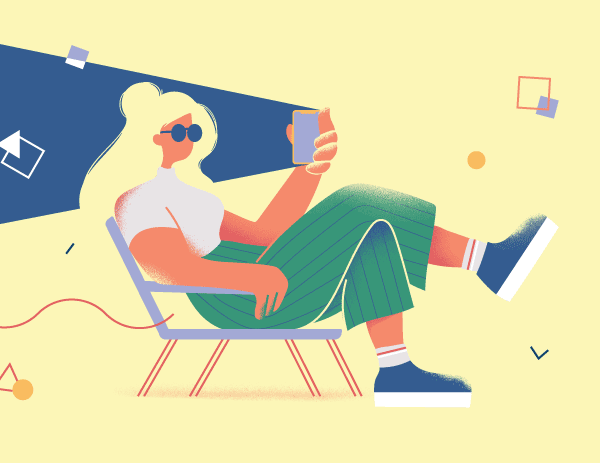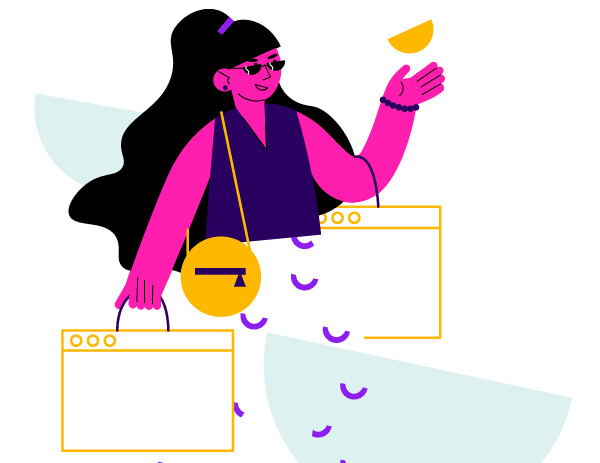Optimizing Routing And Reporting On Why Customers Call

Every contact center wants details on why customers call, both to route them in realtime and to report on call types. Many centers structure prompts to enable reporting on call reasons. The customer assumes their selection will lead to a targeted service experience; however, in many cases, callers are all routed to the same group for contact handling, regardless of menu choice. Customers endure the (often dreaded) prompts with no apparent benefit. Prompt-driven reporting makes insight into why customers call “easy,” but you have to take a broader view to optimize the customer experience and derive useful insights into why customers call.
Easy to Do Versus the Best Place to Do It
Prompts have a purpose in call flows and can be useful in enhancing the caller’s experience. But they are just one piece of the puzzle in routing and reporting. The main function of prompts is to get the call delivered to the correctly skilled agent. Prompts also play a key role in facilitating caller identification and verification, an important step for centers using IVR for self-service or screen pops.
Too often, when companies struggle with callers making wrong prompt choices, they build increasingly complex menu structures to avoid transferring callers. The better solution is to research the cause of the problem.
Calls may arrive at the wrong answer point within the organization because the correct tollfree number is hard to find, unclear or not the one conveniently grabbed when making a call. Review where numbers are advertised. Evaluate who is calling the wrong number and where they got it. Correct the problem at the source. Don’t use prompts just to avoid the transfer. Help the customer to dial the right number.
Prompts get long when companies structure complex menus to report on why the customer is calling. An all too frequent problem is that the calls all route to the same agents, and callers see no value when agents pick up and ask the same questions about the purpose of their calls. They know that the data entered were not used. They learn to do nothing or hit zero and get to the same place. The result: Reporting is inaccurate right off the bat.
A mixed bag of systems is another factor that creates suboptimal customer experience and reporting. Prompts can be structured in the carrier network, on the PBX or on the IVR. Network and PBX prompts offer limited functions (e.g., no speech recognition) and deliver minimal reporting. You end up frustrating your customers and not achieving your reporting goals.
To find the best design for the customer and the center, the “big picture” of the overall customer experience and end-to-end flow must be front of mind, as shown in Figure 1. Don’t just do what is easy (e.g., simple prompts in the PBX); do what is best. “Best” requires looking at a variety of technology elements. Ultimately, you have to anticipate and appreciate your callers’ behavior, while also thinking about the role agents and the systems they use play in creating information on why people call.
Finding the Valuable Information
There is limited value in reporting on the customers’ menu choices when they simply endure, bypass or exit quickly from them. Rather, structure a path to valuable information from which you can gain insights that will impact your service delivery and business decisions. Start by focusing on what happens at the destination rather than the upfront choice. Calls frequently transition into more than the initial prompt. So, however well designed your menus, you won’t get the best data from prompt reports. Call purpose evolves as the discussion progresses, clarifying (often multiple) customer needs. The best reporting comes from capturing data based on the information delivered or transactions completed during the conversation.
To figure out the best approach to gathering required information without frustrating your customers, let’s look at why you need this information. Knowing why your customers call ultimately leads to changes that improve center efficiency and effectiveness. You can reduce handle time by capturing more information up front through automation and then arming your agents with the necessary tools and knowledge to react quickly to the callers’ expectations once calls are delivered. You can use what you learn to reduce incoming contacts by offering more appropriate self-service options on the IVR/web or offering more complete information on your current self-service applications. Ultimately, you learn the information your customers need and in what timeframe so you can more proactively offer the information before they call through automated outbound communication (e.g., voice mail, email, SMS text).
To target efficiency and effectiveness improvements, you have to know what drives the need for a contact and what happens during the call. To gain these valuable insights, you have to invest time and effort. You need analysts who review the information and gain insights from it and can turn it into actionable change. You need an ongoing process for evaluation. The best picture comes from pulling information together from different sources to create the total picture.
Leverage Technology to Achieve Your Goals
A variety of technologies can deliver insights into why people are calling, while optimizing the customer experience through proper routing and call handling. Start with well-designed prompts in the right place (e.g., PBX or IVR) that capture information which can be used to shorten but enhance the service experience, or that result in the call being routed to a specifically skilled agent. Ensure that the caller sees clear value in any data captured. The data should play a specific role in creating user-friendly self-service, identifying and verifying the caller, and/or routing the call.
Understand the difference between IVR reporting and ACD reporting so reporting goals don’t drive bad decisions. IVR reporting, if designed effectively, can provide insight into prompt selection, completion rates and opt outs. For volume information on what paths callers choose, ACD queue and skill reporting can be useful as counts will be associated with wait times, answer speed, handle times, etc., for a more complete picture. This type of ACD data is inherently captured while IVR data typically needs to be specifically defined and developed in the application.
Determine if speech recognition should be a part of your prompt/menu design. If so, prompts should be structured in the IVR (not the PBX or carrier network). Speech recognition can improve the customer experience for routing in some cases. With directed dialog, prompts can offer suggestions on needed service (e.g., “Would you like to schedule a pickup, get pricing information or track a package?”). Natural language is an option to reduce the complexity in very long menu trees by offering a more open-ended, “How can I help you?” Speech recognition requires a significant investment in design, testing and ongoing tuning to make it worthwhile.
Once the call gets to an agent, a common place to capture data is “wrap” or call reason codes, which the agents manually choose. Typically, there is a defined list that agents choose from by entering a numeric code on a phone system or selecting from a drop-down list on the desktop. While a logical place to start, the approach is not usually successful, as it depends on agent compliance and accuracy. The lists are often too long and cumbersome for the agents. Reports might show that a few choices at the top of the lists have the most hits, or “other” becomes the largest percentage of calls. Capturing multiple call reasons adds complexity. Successful wrap code reporting depends on reinforcement by designing the system to require a selection before call termination and/or including it in quality monitoring scoring.

Consider the role of CTI, whether via an IVR, CTI platform or SIP-based solution. When a caller is identified prior to call routing, the agent can receive a “pop” of information about the customer that enhances the call-handling experience. Even without identifying or verifying the caller, you can offer the agent appropriate information or scripts if you know more about the call purpose. A small amount of caller-entered information with CTI can actually eliminate the need for more prompts and further optimize routing using “data-directed” routing. Use the entered data to find the caller in your database and make some service/routing decisions based on what you already know (e.g., customer segment, earlier contact that day or last month). Through CTI/IVR integration, you might further customize and optimize the caller experience by altering the information or menus received or proactively providing information such as status updates.
CRM data captured during the call—or followup workflow—delivers valuable insight. CRM can capture passive information based on what the agent does within the system (e.g., screens accessed, fields with entered data, transactions performed). CRM can also be a better place to capture wrap codes, if you are going to use them. CRM provides a better interface than the phone, and you can present fewer choices or customize the choices based on screens accessed.
Ideally, you can leverage the reporting capabilities of the various tools you use (e.g., ACD, IVR, CTI, CRM). Combining the data from all systems will deliver the most valuable insights. To accomplish this combined view, you might have to consolidate the data in a data warehouse or analytics/scorecard tool to pull the pertinent information from the various sources creating the most complete picture. You can pull information on call flow and outcomes to gain more insight into why people are calling.
Desktop analytics is one of the newer technologies that can provide more insight into what happens during various contacts leading to a deeper understanding of what customers were calling about. Desktop analytics tools log detailed event data from the desktop applications accessed and provide a reporting interface to build reports and analyze the data collected. You can capture useful information about processes to identify better ways to resolve—or prevent—issues.
Where to Begin
With an understanding of the role of routing and the best ways to collect valuable data on why customers call, how do you meet your reporting needs while also considering the customer perspective and delivering their call to the right person with the right information? Start with a few guiding principles:
- Use prompts for routing the call to the best agent for a heightened service experience. Don’t make the prompts more complex and frustrating to the caller only to decrease their service experience; that’s a lose-lose situation.
- Ensure that routing changes are supported by an analysis of appropriately gathered data and not assumptions or a desire to collect data.
- Take a broader view to address your internal information requirements. Evaluate reporting from a variety of sources to determine the best way to get the data you need.
Ensure that you are enhancing (or not compromising) the customer experience before making any changes to prompts and routing. Improving routing and reporting is an iterative process where both aspects have to be considered. Strike the right balance and you won’t degrade one to improve the other.
Brian Hinton is the Principal Consultant for Strategic Contact.
WHAT ABOUT ROUTING AND REPORTING ON OTHER MEDIA?
The challenge of putting customers through unnecessary pain in the interest of routing and gathering information is somewhat particular to phone contacts, but let’s consider the issues for email and webchat.
A Web “Contact Us” page may use a drop-down list to route email contacts to the right skill. Routing complexity is not as big of an issue as there are not as many layers and it’s easier with a visual interface. You still want to keep the choices fairly simple for the customer or they are likely to pick “other” or something off the top of the list just as they will opt out when call prompts are too complex. With secure email (customer logged into a portal) you already know the “who” so you can use CRM to offer appropriate responses based on the “who” and the “why” that you know. For non-secure email (e.g., for basic questions), the form requires the email return address so you can check your internal database to see if that address is already on file or add it to improve service on future contacts.
A chat session may similarly use a drop-down list or a box to indicate purpose, but there are other possibilities to leverage technology. Use the web page the customer is on when they request a chat to provide insight to their need. Chats are typically non-secure, so it is normal to ask for a name, but not necessarily complete a full identification and verification process. When web sessions extend into video, cobrowsing or screen sharing, they may go further with gathering information about the who and what, but should still minimize the customer burden in providing information and use it effectively. With multimedia contacts, you can still leverage the same desktop tools (e.g., CTI, CRM) and analytics to gain insights into what the contact was really about.
– Reprinted with permission from Contact Center Pipeline, www.contactcenterpipeline.com