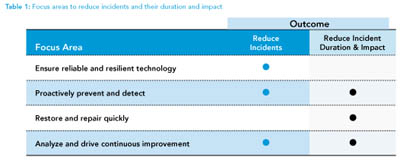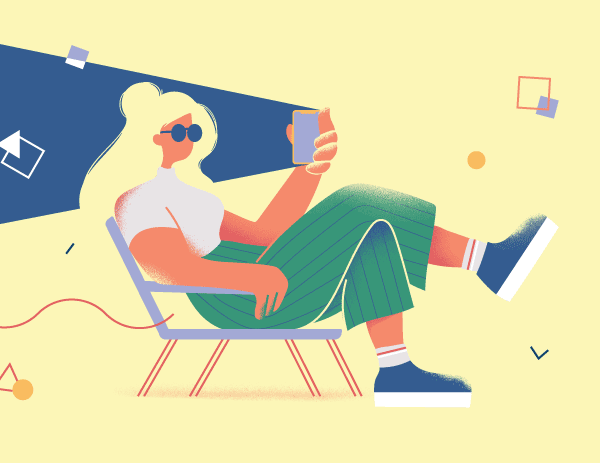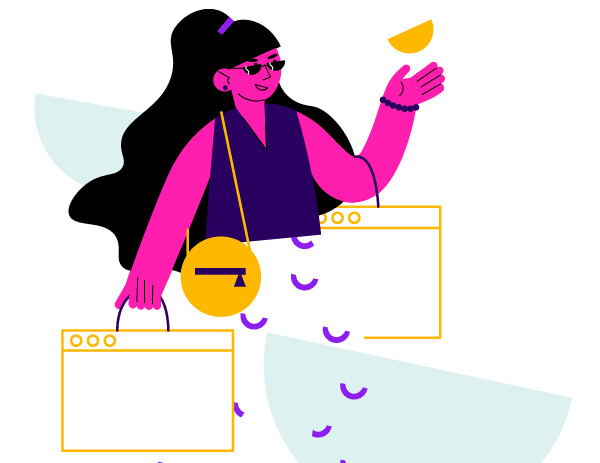Keys to Success in Supporting Today’s Contact Center Technology

I love contact center technology. Some of you may, too. Or perhaps you have a love/hate relationship with it: Can’t live without it, but sometimes wonder how you can live with it. In today’s contact centers, we have some really cool technology to love. But, unfortunately, some of it is really complex . That complexity means things can—and do—go wrong. The result is that contact centers that were accustomed to rock-solid reliability can now face instability, down time and performance challenges. So contact center leaders and their IT partners need to work together to ensure stable and resilient technology, proactive detection and prevention of issues, and rapid restoration and repair when issues occur.
How—and Why—Did We Get Here?
With escalating customer requirements for service and the constant pressure to contain costs, contact centers are caught between a rock and a hard place. Vendors respond with technology that illuminates a path to success—often with a highly enticing business cases (Save money! Fewer resources required!). IT/telecom get in on the action by transforming from the old “switch room” to data center resident voice systems that rely on off-the-shelf hardware and standard operating systems, using corporate networks (WAN and LAN) for voice transport. By treating voice like data, the company can reap economic benefits by leveraging its data infrastructure and support teams. But this solution doesn’t have the “rock-solid” reputation that we’ve come to know and love in the legacy voice world.
The good news is the technology delivers the value needed—when it’s working. The bad news is that we increasingly see companies with stability issues caused by so much change, so much technology, and not enough time, resources and/ or money invested into proactive management and support. Their support processes are not optimized for the real-time, mission-critical world of the contact center—remnants of the expectations from the data world, rather than the voice world. Moreover, many companies do not have enough staff to handle the strategic, tactical and support needs of the technology. It makes them vulnerable to down time from preventable issues as well as longer, higher impact outages than are necessary. Do you know what it is really costing you to offer those exciting new capabilities or “save” all that money?
What Do We Need to Do?
Figure 1 and Table 1 show areas of focus to improve technology support and management. Best practices start with a base of good technology design—from diverse trunking to highavailability systems to dual-hub architectures. The right design provides the “built- in” redundancy and resiliency that mission-critical centers need. Start by defining standards against which you can assess current and future systems. Assessments identify gaps that can be remedied or captured as known risks. Tracking risks against failure rates and reviewing findings with management draws attention to the performance impact of decision making and creates a forum for change when needed.
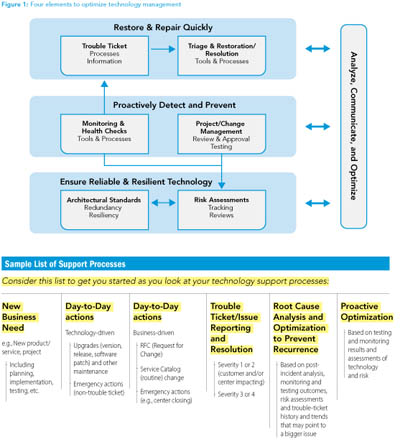 Monitoring and health checks keep a finger on the pulse of the technology’s performance. The right tools and processes lead to early detection and reaction to issues before they have too great an impact. Proper governance of project and technology change management processes is critical to prevent issues in today’s technology environments. Adherence to the defined processes ensures that implementation teams don’t shortchange technology review and approval processes and appropriate testing by both IT and users, even when under great pressure to meet a deadline.
Monitoring and health checks keep a finger on the pulse of the technology’s performance. The right tools and processes lead to early detection and reaction to issues before they have too great an impact. Proper governance of project and technology change management processes is critical to prevent issues in today’s technology environments. Adherence to the defined processes ensures that implementation teams don’t shortchange technology review and approval processes and appropriate testing by both IT and users, even when under great pressure to meet a deadline.
When customers can’t reach the company or receive the service they seek, restoration and repair speed is paramount. Well- defined processes executed by properly staffed and trained resources (within the company and with vendors) working with appropriate tools to capture, diagnose and solve problems ensures quick resolution.
The element that ties all of these steps together is ongoing analysis, communication and optimization. Analysts can learn from architecture and risk information, outcomes of testing and monitoring, and the details of incident management. They can then share those learnings and drive continuous improvement in optimization of technology and processes.
How Do We Do It?
These concepts might sound good, but few companies have all their ducks in a row on this topic. So the question remains: How do I make it happen in my organization? Three key steps define your plan of action.
First, take a careful look at your contact center technology support and management, considering three targets: the technology itself, the technology delivery processes and the technology support processes. The technology includes architecture, built-in resiliency and redundancy, and your design for mission-critical systems (including power, hardware and applications), the network and integration. The technology delivery processes address strategy to achieve business goals and planning for projects. Technology support includes day-to-day support (such as moves/adds/changes, routine health checks, and upgrades and patches) plus incident management for incidents triggered by monitoring or by user tickets.
The second step is to assess your company against best practices (such as those described in this article or in our best practices documents at www.strategiccontact.com/ccbestpractices.asp.). Use these reference points to identify issues and gaps. The final step is to make a plan to address the gaps. That plan needs to consider the company’s willingness or ability to invest the time, resources and money to close the gaps. Where you can’t invest as much money as you’d like, find the low-cost ways to get better. Technology support processes can be optimized even if you don’t have capital budget, as long as you can prioritize the time and resources to make changes.
Priority Actions for Processes and Technology
A quick way to get started with process improvement is to identify pain points in your current technology delivery and support processes. You won’t have to go far—just ask the users and look at trouble-ticket histories and analysis. You’ll quickly see areas where improvement opportunities abound. The sidebar on page 19 provides some process types to consider. Then, consider RACI (Responsible, Accountable, Consulted, Informed) or similar analysis of key processes (see Figure 2 on page 18 for a sample graphic). Such tools can help bring clarity to process steps and roles and responsibilities for end users, any shared services, and various IT resources, including the Network Operations Center (NOC), Service Center or Help Desk, Operations, Engineers and Architects. Process analysis and design should address the actions and the communication that goes with them. The communication should be proactive, routine, predictable and readily accessible. An accompanying table for a process flow would assign Responsible, Accountable, Consulted or Informed to each step and the appropriate roles.
If you’ve got some budget for tools to optimize your technology support, start with an assessment of the monitoring tools used by the NOC or other corporate IT resources. Many of these tools are oriented toward data systems and applications. The good news is that contact center technology now leverages standards such as SNMP traps to capture performance data. The bad news is that few have tools that reflect the customer impact, compliance impact or ability to operate and manage a center. For example, technology performance metrics of interest to a contact center include the quality of voice conversations, whether calls are successfully recording and whether data is being captured in reporting tools. These metrics generally require specialized tools from the vendors or their distributors. Once those are identified, you can define who should use the tools or receive alerts (including shared services that support the center, and possibly center management).
You can take a similar approach to assessing testing tools, looking first at what is in place and then at what is needed and available. Define the types of testing that make sense for projects or routinely. Find out if there is a test lab that can support integration testing and user testing. Explore whether testing tools or services targeted for call centers make sense for your environment. Best practices include having a test system (and a development system, ideally), and performing System Integration Testing (SIT) and User Acceptance Testing (UAT) as part of projects, upgrades and other changes. Load testing is important for any major change. The “best” centers routinely perform business continuity/ disaster recovery testing for the assurance that they are ready for whatever might occur.
Keep in mind that, as with technology, there are sourcing options for monitoring and testing tools and services. You can buy tools (such as Empirix Hammer) for load testing, pay for services on an as-needed basis (from Hammer, IQ Services, and others) or establish ongoing services from the product vendors or your distributor for your voice system. Make sure that you are aware of the potential overlap and competition with internal monitoring, especially for the network used for VoIP. You want to leverage existing resources and avoid “turf” battles when it comes to monitoring and testing.
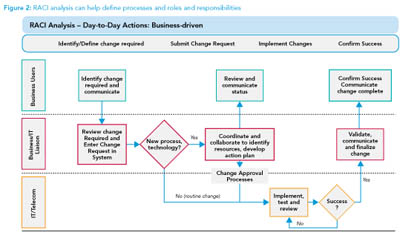 Your End-State Vision Includes SLAs
Your End-State Vision Includes SLAs
Defining service level agreements may be a last step in the maturity of contact center technology support, but it’s an important one (see Figure 3). When other things are in order, SLAs create common understanding of expectations and accountabilities across the organization (and by extension, with vendors). SLAs are the ultimate tools to ensure alignment of the business and IT on priorities and expectations (and they often need aligning!). They also ensure commitment of resources to deliver on expectations, because leaders in either area can’t commit to such agreements if they don’t have the resources to follow through.
An Ounce of Prevention…
Anyone who has been around awhile knows that a little proactive effort goes a long way. But when it comes to contact center technology, that ounce of prevention is not just a pound of cure. It prevents a lot of pain—pain that you’ll want to avoid for IT and for the center. Companies that can secure leadership across both IT and the centers to make the commitment to proactive technology management will look wise beyond their years.
– Reprinted with permission from Contact Center Pipeline, www.contactcenterpipeline.com