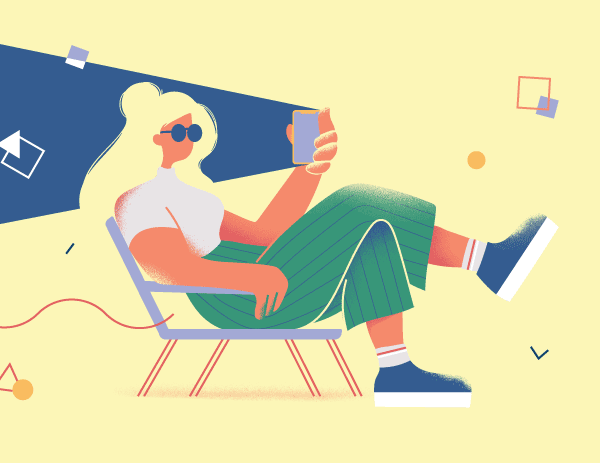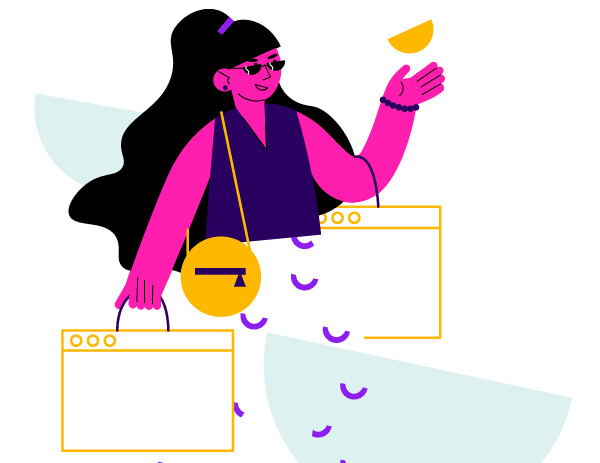Contact Center Reporting Start With The Basics And Build Success

Almost without exception, our clients express frustration with their contact center reporting. Important data located in various applications and strategic information requests drive the need to export data into a warehouse or spreadsheets to meet business needs. But in doing so, the value of contact center technology reporting applications is lost.
Centers suffer from multiple problems associated with manual reporting: data distrust, dependence on individuals, high time demands, duplicated effort, and errors, to name a few. Contact center leadership resorts to using reports geared for executive presentations for dayto-day management and decision making. No one really gets what they need, and key contact center metrics get watered-down or lost in the mountains of data.
Contact centers should get back to the basics of reporting and rekindle the value of reports that are an inherent part of critical applications, such as routing, quality monitoring and workforce management. With the basics nailed down, centers can combine data from contact center and enterprise systems for a deeper dive into trends, root cause and other analysis that leads to greater insights and targeted actions that build success.
Application Reporting: It’s More Powerful Than You Think
Vendors develop contact center solutions knowing that reports are the lifeblood of efficient and effective operations. Application reports contain data that leaders and analysts should use to monitor performance and support planning and decision making. ACD, WFM and QM applications contain agent statistics that reflect—and potentially motivate—daily performance. ACD reports reveal the service delivered, by phone number, queue, skill or group. Application reporting provides the insights needed to assess team and center performance against goals and to set benchmarks and standards to monitor for variances.
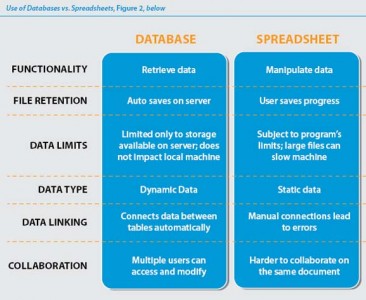
One of the primary responsibilities of contact center supervisors is to ensure that agents are performing to achieve individual, team and center goals. ACD reporting feeds the supervisor desktop for real-time, intraday monitoring and management. The supervisor sees information on service levels, abandons, average speed of answer, handle time and time in work states. Supervisors watch the intraday statistics and react when metrics exceed thresholds. Daily, weekly and monthly reports help leaders and analysts spot trends. Monitoring historical data ensures that process or technology changes have not had a negative impact—and hopefully validates expectations of positive impact. WFM and QM reporting add adherence and quality scores to the total array of metrics that inform goal achievement. And reporting is not all about agent performance. You also ensure that technology is performing to expectations by monitoring PBX/ACD reports that reveal call blocking and IVR activity.
WHY IS THE OBVIOUS VALUE OF APPLICATION REPORTING SO OFTEN MISSED?
In spite of all this promise, technology challenges can frustrate center management. The contact center may not have access to create and schedule reports, causing delays and a view that reporting is difficult. That view grows as centers change (skills, groups, media, etc.) and existing reports don’t meet new needs. Reporting applications can vary in the user friendliness of generating or customizing new reports, which can drive center management and analysts to alternate solutions.

Even with the best reporting technology, people often look elsewhere for their standard reporting. A lack of training on reporting applications can leave analysts and management with the mistaken impression that canned reports won’t suffice. Analysts may not know how to get to reports or understand what the software is capable of. Many centers don’t have analysts, so reporting is a “spare time” responsibility. As a result, reporting takes a back seat, reinforcing the impression that the application is inadequate.
Management may not trust the reporting results when no one understands the application. The lack of trust drives a desire to manually manipulate data for content, results or formatting. They want new reports to mimic old reports when transitioning to a new platform, focusing on how the report has to look rather than adjusting to the reports available. Sometimes a higher level “executive” view of data can drive the reporting strategy, making the application reports seem too detailed. Or the opposite: The center gets stuck in the weeds making it impossible to customize to the level expected. Sometimes, reporting analysts simply aren’t given enough time to get the requisite work done.
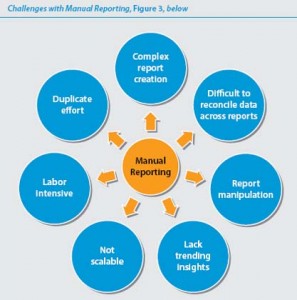
Complex data requirements often drive analysts away from application reporting. Centers have the need to marry ACD data with ERP, CRM or other enterprise data. Analysts try to make comparisons that aren’t in application reporting, but which are necessary to understand performance. Enterprise data requires other sources and integration to reveal the value or to relate to the ACD data. Reporting becomes focused on combining data rather than using application reporting effectively.
These struggles leave centers with a perception that application reporting is inadequate, and its value is lost. Figure 1 summarizes the issues and results.
The Need for Something More
When the reasons not to use application reports trump the perceived value they could deliver, contact center managers and reporting analysts look for “workarounds” to solve their reporting needs. The typical reaction is to export to and consolidate data in spreadsheets or export data to a data warehouse. A data warehouse is generally not geared for contact center reporting, and even when it is used, the data often ends up in spreadsheets to get value from reports and analysis. (Our April 2012 Pipeline article, “Got Insights? Ready for Action? Consolidated Reporting, Scorecards and Analytics,” discusses the best practices approach to data consolidation and analytics for the contact center.)
WHY HAVE SPREADSHEETS BECOME THE FAVORED “WORKAROUND” SOLUTION FOR REPORTING?
Spreadsheets are easy to use; a standard tool requiring no training. They are a tool that everyone understands and trusts. When analysts are intimidated by reporting tools, spreadsheets are a logical choice, especially considering that most ACD reports can be exported to spreadsheets. The usefulness of spreadsheets becomes even more important with ad hoc reporting requests. It is much easier to create an ad hoc report in a spreadsheet than to create a custom report in a rarely used tool. In addition, we are all impressed with big, complex spreadsheets. Analyst value (and job security!) can become tied to the impressive displays of data in spreadsheets
But really, data in a database is superior to a spreadsheet. Figure 2 compares a database versus spreadsheet approach to reporting. Data in a database doesn’t lie; it hasn’t been manipulated or massaged to show a desired outcome. Databases are inherently safer as data is written to the hard drive immediately. Spreadsheet users export data from the source, move it around to accommodate presentation requirements, and have to save the changes as they go. Databases can handle more data and retrieve, and apply calculations to, the correct data at the correct time. Data is linked accurately, avoiding user error in spreadsheets. Collaboration is enhanced along with the ability for deeper dive calculations and analysis, taking an enterprise approach to data use without the danger of corrupting the data.
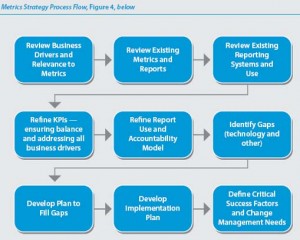
Reporting in spreadsheets is manual with all the associated issues. It’s like using a copy machine over and over on the same original. Eventually, the data gets “fuzzy” and lacks detail. Figure 3 details the reasons. Center management needs to renew their focus on application reporting and develop trust in the results.
Create a Strategy
To renew focus on application reporting, every contact center needs a metrics strategy that reveals the value of the reporting from each application as well as specific gaps that need to be filled by an alternate approach. Figure 4 shows a path to follow to achieve your reporting goals.
As part of a metrics strategy, do an inventory of reports. Answer questions like:
- Why are you creating each report?
- Who is looking at each report?
- What reports are showing the same or similar data?
- Can you consolidate or delete reports?
To get the basics right, go beyond your comfort zone with current tools. Learn how your existing reporting tools let you define thresholds for exception notification, configure and schedule reports, and customize (three of the most valuable reporting capabilities). Challenge yourself to use canned reporting, which often includes tens if not hundreds of options, and was developed to meet the needs of many centers. If it isn’t in the desired format, use the configuration tools to develop a better, perhaps graphical, version of the report.
Once you have the basics right, then move into analytics; but you have to do it right, too! Use a data warehouse geared for the contact center with appropriate data structure and reports rather than a generic data warehouse. Enterprise data warehouses can drive you to use spreadsheets or simply be too complex and overblown for your needs. Using a contact center analytics tool for data consolidation enables an effective data flow from applications to dashboards, scorecards, and reporting geared for a contact center. Managers will also have high confidence that the data is reliable and accurate, especially if you ensure that the disparate contact center systems are integrated into the data warehouse (e.g., quality scores from QM, NPS scores from your survey application, AHT from ACD, adherence from WFM, etc.).
Again, our April 2012 Pipeline article (“Got Insights? Ready for Action? Consolidated Reporting, Scorecards and Analytics”) further reveals the value of approaching contact center analytics the right way. Work with your enterprise reporting and analysis counterparts to define the best strategy for your environment.
Keys to Success
You’ve made a big investment in contact center tools. It’s time to get the value out of them to manage your center effectively and use your resources—both front line and support—wisely. Define a metrics and reporting strategy. Don’t just do a data dump into an enterprise data warehouse or a spreadsheet and assume your reporting problems are solved. Define what goes into dashboards for agents, supervisors, managers and executives. Go beyond what you can do in spreadsheets to configure, schedule and display reports. Explore how the contact center reporting applications enable threshold notifications. Don’t limit yourself by the problems associated with manual reporting. Learn what your current tools are capable of.
Remember: Contact center technology vendors know how critical reporting is. So force yourself, your center and your leadership to use the available reports. You may be pleasantly surprised by what’s possible.
Brian Hinton is the Principal Consultant for Strategic Contact.
– Reprinted with permission from Contact Center Pipeline, www.contactcenterpipeline.com