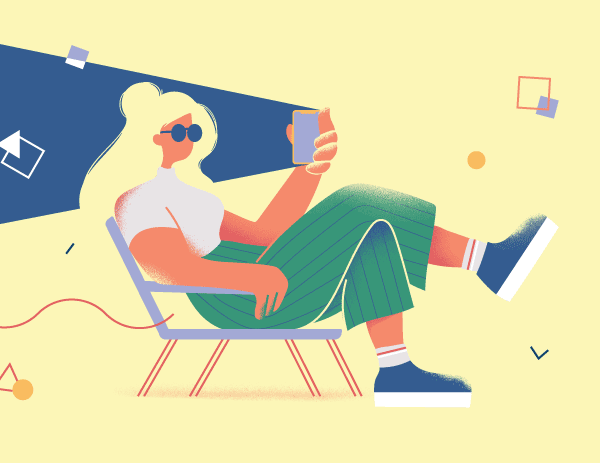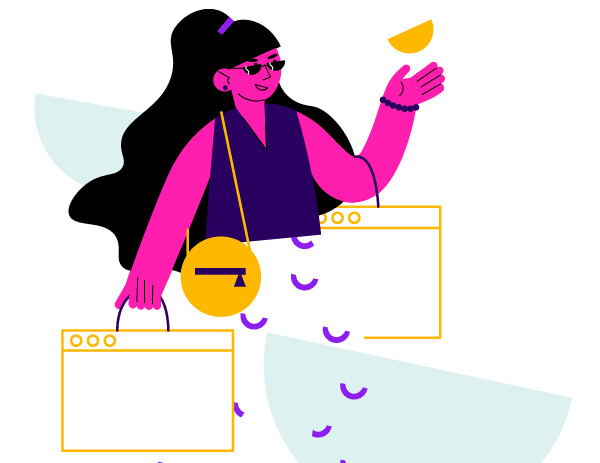Adding Value with Live Chat

As consumer preference for using live chat continues to grow, so, too, are the number of contact centers that are adding it to their channel mix. Industry research has predicted substantial growth in the number of contact centers adopting chat over the next 12 to 24 months (ContactBabel’s 2012 U.S. Contact Center Decision-Makers’ Guide, and Dimension Data’s Global Contact Centre Benchmarking Report). And our recent Multichannel Customer Contact Survey, cosponsored by Strategic Contact, found that centers are making steady progress toward chat adoption. Thus far, large call centers have been the trail blazers—two-thirds of survey participants with 500-plus agents said that they are using this channel.
Chat offers an efficient, low-cost customer support option, which is appealing to organizations. As Strategic Contact’s Lori Bocklund and Maren Symonds point out, “[Chat] is a ‘natural’ for companies that are serious about realizing the maximum value from their web-based services. It affords the opportunity to convert casual browsers into paying customers and provides a convenient avenue for assistance to those who opt to self-serve” (see “Companies Dive Deeper Into Multichannel Customer Contact,” Multichannel Survey Special Report, March 2012, Pipeline). Bocklund and Symonds add that customers’ experience with chat provided by the early adopters is setting the bar for their expectations of others.
That’s important to keep in mind if you’re considering adding chat as a service channel, or want to improve the effectiveness of your current solution. Deploying live chat successfully requires a well-thought-out strategy that aligns with your multichannel customer experience vision. We turned to several leading chat providers for their recommendations on chat practices that add value for customers and the contact center.
Make Chat Easily Accessible
User adoption is critical to gain efficiencies so consider how, when and where to engage your online customers. Who your audience is, what you’re selling and/or supporting and how your website is set up will help to determine whether you should offer reactive chat, which requires a user to click a button on the website to launch a chat; proactive chat, where the visitor is invited to engage with a chat agent through a pop-up window; or both.
No matter which option you choose, being easily accessible where your customers may need assistance is key, says Al Rose, VP, Retail & Internet Properties, TELUS International. He adds that chat is often buried on the customer service contact page, when it should also be available on the marketing content pages where customers are researching products and may have questions.
With proactive chat, determining where and when to engage customers can be trickier. “There are risks in offering chat either too early or too late when a prospect is visiting your website,” Rose explains. “A comprehensive business rules engine can help manage the timing. For example, the invitation could be triggered under a number of criteria, ranging from abandoned shopping carts, a set of page views, time spent on site, returning customer versus new customer, and/or the appearance of a high-value customer.”
Website analytics can provide key insights into your online service strategy and where you should engage customers, says Jeff Mason, VP of marketing for Velaro. “You need to determine where people enter and where they leave your website, and look at your bounce rate” (the percentage of single-page visits or visits in which the visitor left the site from the landing page).
Your bounce rate should be below 50%, he says. “A high bounce rate typically is a sign of website content that isn’t clear or compelling,” Mason adds. If that is the case, “the first step should be to review the content to see how it can be tightened up, and then consider putting a chat button there so that visitors can ask questions.”
Reinforce the Brand
The customer experience that is delivered through any contact channel should reinforce your brand—and chat is no different. Your technologies, processes, policies and people all should be aligned with your brand strategy, according to Anand Subramaniam, eGain’s VP of worldwide marketing. He offers the following examples of how to do that:
If you built your brand on high-touch retail customer service, make it easy for the customer to escalate from self-service to live chat on your website. You can take it to the next level with synchronous phone and cobrowse collaboration to show customers around on your website and help them complete their purchases or fill out online forms. You could design and deploy a chatbot with an avatar, based on your brand personality or even your brand spokesperson.
Hire agents who will be your brand ambassadors rather than detractors. For example, if you are a fun brand, you’d want to err on the side of extroverted personalities.
A successful branding strategy generally aligns with the organization’s culture—and it’s important to emulate that culture in the chat channel, according to Lawrence Solis, global director of Performance Managed Campaigns for LivePerson. How? “Make sure that the chat invitation and the chat box use the appropriate colors, fonts and images so that it appears seamless to the customer as a true extension of the brand,” he says.
In addition to the images, he adds, the brand should be incorporated into the actual dialog that the agent has with the customer through the language and tone—in both live and canned responses.
Humanize the Experience
Chat has come a long way in the past decade, as have customer expectations for a personalized, more “human” online experience.
As with phone conversations, skilled chat agents should understand how to build rapport with the customer by mirroring the customer’s communication style through the language that is used and with personalization, says Solis. Maintaining a smooth conversation flow can be tricky when combining personalized and canned responses, he admits, adding that: “It’s a bit of an art. There may be important information that the agent has to share with the customer, for instance, around policy. In those instances, the company’s legal team typically provides the canned responses, and we have to make sure that we’re providing that completely and without editing.”
An online chat interaction should seem like a conversation, agrees Rose. He offers the following tips for maintaining the human element in an online chat:
- Support professionals need to know how to construct a conversation flow appropriate for the audience. This includes sharing only one or two ideas per response to allow for multiple back-and-forth exchanges. Support professionals also have to use the right amount of personalization including, at the most basic level, using the customer’s name. During a chat exchange, agents are going to gather additional customer-provided information. From this, support professionals can choose to personalize responses further as the conversation progresses.
- Chat needs to remain efficient. This is where you need a balance between scripted versus free-form responses. A good rule is to limit canned responses to 50%. If done well, we have found that these responses will read as if personalized, especially when response times reflect a support professional taking enough time for a thoughtful, personal response.
Practical Pointer: When determining where, when or if scripts should be used, as well as the appropriate language and tone, Stephanie Walsh, VP of Community Operations at Needle Inc., suggests that company leaders visit websites that have chat—including their favorite brands—and engage with various companies to see what a natural conversation feels like versus a “robochat.”
Hire Agents with the Right Skill Sets
The ability to build rapport with customers through chat requires agents with strong writing skills. One mistake that many contact centers make is assuming that a good phone agent will also be a good chat agent, says Solis. But that is not often the case. He offers the following profile of a successful chat agent:
- Highly focused. Chat agents often are handling a number of transactions. Because of that focus, good chat agents tend to be more introverted than phone agents.
- Strong keyboard skills. Chat agents have to be able to type well. Even if using canned responses, chat agents should be able to type at least 50 words per minute.
- Web-savvy. Chat agents are often called upon to guide customers through the website, or to respond to customers’ questions at different points within the site. They also may need to go to other sites to find information, so they need to be proficient at web browsing and navigation.
- Service and sales oriented. Service chats often turn into a sales interaction, and vice versa. Chat agents should be trained in both to avoid having to transfer customers to another chat or phone agent to complete a transaction.
A high level of enthusiasm for the brand also adds to the customer experience, says Needle’s Walsh. “Obviously, you can assess for things like grammar, punctuation, spelling, typing speed—but it’s more about the personality that they can convey within the chat that is important,” she says. “To find the people who are passionate about your brand and who communicate well, find out where your customers are chatting online. It will shorten your recruiting and training time.”
Training Requires a Different Curriculum and Approach
In addition to creating unique hiring profiles, training for chat support requires a chat-specific curriculum, says Rose.
“The training should cover corporate brand, typing ability, tone policies, as well as soft skills, such as how to convey empathy and enthusiasm using only the written word,” he says. “Training also should include ‘chat etiquette’ or the guidelines agents use for interacting with customers, including greetings, the use of open- and closed-ended questions, asking customers to wait, asking permission to send links, and the proper way to end a chat session.”
Likewise, effective chat training calls for an approach that differs from traditional call center training, Solis says. For instance, in a traditional training program, contact centers would educate agents first on the company’s products and services, and then train them on how to use the chat tool. Solis recommends reversing the order and focusing on each product separately.
“We train agents on how to use the tool and all of its nuances at the beginning. Then we train them on each product,” he explains. “We have them pull previous chats that are related to the product and content that they just learned about so that they can see how the agent probed, how they demonstrated the solution, handled rebuttals, etc.”
Having agents then mock-chat with each other about each product helps to cement their understanding of the content, and it makes the training very relevant and sticky, he adds.
After agents have completed their training, Solis says that creating a nesting or integration period helps to transition new agents into the role. During this time, agents are paired up, and the teams sit together with one agent taking chats and the other observing and helping. After a few hours, they switch. At the end of the day, all of the trainees get together to review their chats, looking for examples of good practices and opportunities for improvement. Having the agents grade their own chats and collaborate during training results in higher quality and improved content retention, as agents tend to be much tougher when they evaluate their own performance.
Measuring Agent Performance
When setting agent performance goals, it’s important to ensure that the metrics are aligned with the brand strategy, and support your company’s customer experience mission. For instance, Subramaniam points out that, “if you are a high-touch brand, average handle time might not be the most important metric. Likewise, the metrics should be aligned with the business focus of the contact center. If it is a sales-focused contact center, the metrics should be centered on revenue generation and not handle times.”
Stressing accuracy and quality over speed is likely to result in higher customer satisfaction—and fewer followup calls to the center. “Many calls to the contact center arise only after customers fail to find what they need on the web first; therefore, effective web customer service means delivering accurate answers consistently, and always in context to customers when online. That’s the secret to a good experience,” says Kelly Koelliker, senior product marketing manager at KANA.
Conversion rate is a typical measure of sales performance. It’s also important to consider yield, says Solis. “If an agent is taking 10 chats an hour, and has a 10% conversion rate, then he is yielding one order per hour. Another agent might have a 20% conversion rate. On the surface, you would think that the second agent is a better salesperson, but that agent may only be taking five chats per hour. So while they have double the conversion rate, they’re not as efficient, so they’re yielding the same amount.”
Average response time is an important metric for chat—one that is more closely associated to customer satisfaction than any other metric, says Solis. “If a customer has to wait, they start to lose confidence and the agent loses that rapport. You can feel it when they rate the agent.”
A standard rule of thumb, he adds, is that the agent take no longer than 90 seconds to respond back to a customer. That might sound like a long time, but Solis points out that customers are typically multitasking while they are chatting. There are exceptions, though, so it’s up to the agent to pay attention to and mirror the customer’s communication style.
Measuring Channel Performance
Measuring customer satisfaction with chat interactions is relatively simple and quick. A brief customer survey can be presented immediately upon closing the chat window, so response rates are tend to be much higher than with other types of customer surveys (around 35%, says Solis).
In addition to csat, Velaro’s Mason recommends tracking the Net Promoter Score with each customer touchpoint. That can easily be done by inserting the “likely to recommend” question in the post-chat survey. He also suggests monitoring the following metrics:
Chats missed—to assess whether you have appropriate staffing levels in place.
Chats refused—which can signal whether the content in a proactive chat is appropriate, or is being launched at the wrong point.
Average wait time—to assess staffing levels and staff productivity.
Average length of chat—to assess agent efficiency, knowledge and highlight training opportunities.
Assure Customers that Information Shared via Chat Is Secure
By Al Rose
One of the great benefits of offering chat for customer service and sales support is that it allows for private, secure and detailed conversations. It’s important to make customers feel comfortable when using online chat. This can be done by having the chat associate share a hyperlink to security and privacy policies shortly after greeting the customer. This can be reinforced by customizing the chat window itself to always contain a link to the company’s privacy statement.
To further assure customers, chat transcripts should be made available either from the chat window interface or sent via email following the chat session. This provides the customer with full documentation of the conversation for their records.
Finally, it’s important to encrypt any sensitive information being shared by the customer or support professional, such as account numbers and personal data. Associates should offer to demonstrate the encryption feature prior to information sharing, if the customer remains nervous. And of course, if a customer is really uncomfortable sharing private information via an online channel, chat support professionals should be able to seamlessly transfer the chat to a voice associate.
Increase Channel ROI by Driving More Volume
Contact centers can leverage chat’s efficiencies and customer satisfaction potential by driving more contacts to the channel. Solis recommends the following strategies for driving higher volume:
- When customers send a inquiry via email, insert a chat button in the response message so that, if they have a followup question, they’re able to click it to go straight to chat.
- On the website, put the chat button front and center as the first option instead of the 800-number. “People typically go to where they’re first directed,” he says.
- Use your hold messaging to direct customers to the chat channel. Let callers know where to access it, when it’s available and how quickly their chat will be answered.
- Make sure that the chat option included in marketing materials and advertising.
“Chat is a preferred channel among customers—one that consistently outperforms the phone channel in terms of delivering a memorable customer experience and higher satisfaction,” Solis says. “One of the best ways to optimize its performance is to make it easy for customers to find and use.”
Susan Hash is the Editor of Contact Center Pipeline.
– Reprinted with permission from Contact Center Pipeline, www.contactcenterpipeline.com