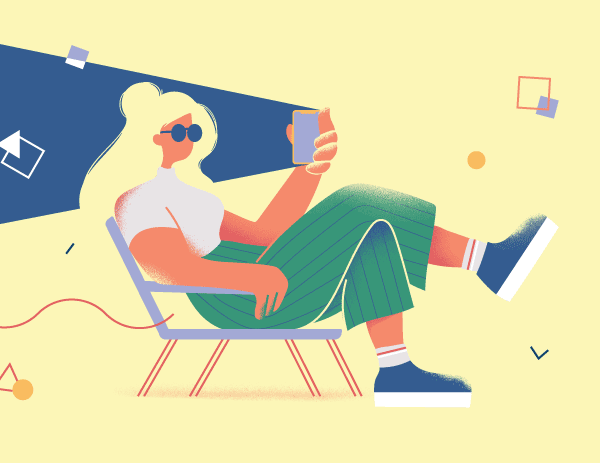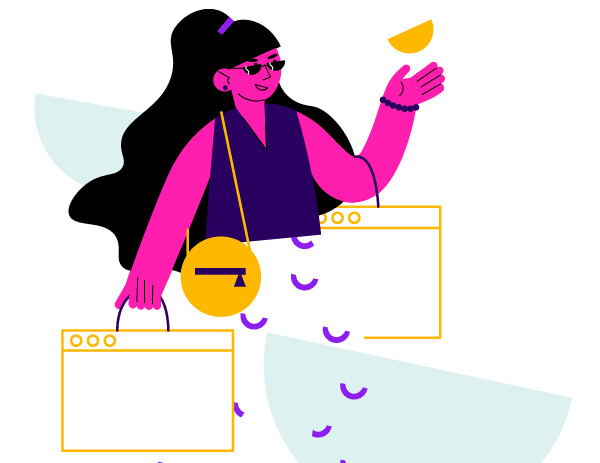Got Insights? Ready for Action? Consolidated Reporting, Scorecards and Analytics


Corporate leadership says the contact center must deliver great service and drive revenue. Customers expect to experience a personalized, effective interaction regardless of media. Center leadership wants to know what’s working and what’s not, why and how to make things better. Delivering on those expectations requires insight and action based on the mountains of data centers create. Contact centers must consolidate data from multiple sources into scorecards to allow timely cross-application and cross-channel views of performance. They need tools that enable trend and root-cause analysis to drive efficient and effective service.
The Value of Combined Data
An analytical approach to contact center reporting requires data consolidation into a data mart. Data valuable to contact center analysis comes from several sources (see the sidebar). The combined data reveals more than each separate set of data. For example:
- An agent scorecard displayed on the agent desktop can include schedule adherence, recent quality scores and customer survey results specific to the agent’s interactions, handle time and conversion rate (for a sales center). Individual metrics compared with goals and team averages motivate agents toward desired behaviors.
- A manager in a sales center could compare structured data outcomes such as cancellations with analysis of unstructured data using speech analytics. This analysis might highlight competitors mentioned during interactions to drive deeper analysis of why customers are leaving and where they are going.
- The QM team could review internal quality scores with external voice of the customer survey results to ensure synchronization of the internal quality measurement with the customers’ view of quality.
- Managers can compare handle times with conversion rates and quality scores to balance efficiency and effectiveness.
- Combining data across multiple interactions and channels can reveal a “cradle-tograve” view to understand the complete customer experience from the web or the IVR, to contact center agent assistance, including call-backs and self-service attempts.
Extract, Transform, Load
Moving data from multiple locations to a “data mart” requires a formal IT process. Extract, Transform, Load (ETL) defines the steps to achieve consolidation.
The Extract step of the ETL process takes data from the original source application. The source data can be relational or non- relational, structured or unstructured. It may be “pulled” through integration into the source system, or exported (or “pushed”) from the source system for use by other applications, such as analytics. These are decisions made between IT and vendors, based on business needs, access permission and complexity. The variation in the source data formats can determine the amount of processing required. This variability influences the degree to which the ETL process can stream for real-time visibility or must be batch posted.
Transforming the data involves structuring the data to deliver to the target data repository. Transforming could include choosing specific columns, splitting single columns into multiple columns, sorting, calculating values, consolidating, transposing or validating data.
Loading the data moves it to the final location where users will access the data for creating and scheduling reports, presenting scorecards or dashboards, and analyzing and “drilling down” into the data for further insights. Loading decisions determine how long data will be available for reporting and in what format. Decisions on data retention impact contact center trending.
Bringing Data Together
Even with a formal enterprise ETL process, the contact center and IT must decide on data extraction and storage to support contact center analytics. Contact center requirements may not be part of an enterprise plan. Timeliness and IT resource constraints argue for leaving the data in the various application repositories. Though not ideal, analysts can load and manipulate data in spreadsheets to reveal what managers require. They create agent, team and center scorecards and distribute them daily, weekly or monthly. An analyst produces trend reports by extracting multiple periods or saving periods in spreadsheets and creating graphs and charts. You can enhance this approach with a flexible reporting solution like Crystal Reports, but you are still extremely limited in what you can achieve. You miss the value of the data format and structure consistency, and the true value that analytics tools deliver.
For a center focused on more advanced analytics, the preferable scenario is to consolidate data in a vendor-provided data mart, structured for the contact center with prebuilt data connectors or consolidation across the application suite. Your ACD, CTI or performance optimization tool may have the ability to integrate data from other sources into a data repository. This option may require an add-on analytics component to maximize flexibility in data presentation, but these vendor tools were developed with contact center use in mind. IT or third-party professional services will be required to integrate the data sources, regardless of approach. However, the tools from the contact center side of the vendor aisle should minimize the effort required.
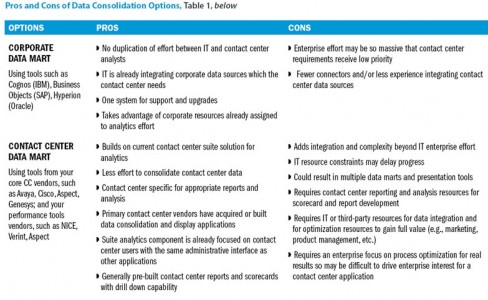 If your IT department already has an enterprise-focused data consolidation plan, determine if you can tie in to the plan. In all likelihood, IT focuses on core business and “outcome” data for customers, sales, retention, accounts, policies, households, etc.—not the contact center. To meet your requirements, you will need to work with IT to include your data in the ETL processes. While the enterprise data consolidation may include reporting, the reporting may not satisfy contact center requirements without some extra effort. You may have to build contact center reports using the enterprise reporting component or a separate, integrated reporting/analytics tool. Table 1 lists the pros and cons of using the corporate data mart versus a contact center data mart.
If your IT department already has an enterprise-focused data consolidation plan, determine if you can tie in to the plan. In all likelihood, IT focuses on core business and “outcome” data for customers, sales, retention, accounts, policies, households, etc.—not the contact center. To meet your requirements, you will need to work with IT to include your data in the ETL processes. While the enterprise data consolidation may include reporting, the reporting may not satisfy contact center requirements without some extra effort. You may have to build contact center reports using the enterprise reporting component or a separate, integrated reporting/analytics tool. Table 1 lists the pros and cons of using the corporate data mart versus a contact center data mart.
Ideally, you can implement the best of both worlds, staring with a contact center suite that offers data consolidation as part of the performance management component, with prebuilt connectors to the majority of the contact center data sources. In this case, the data consolidation component will include contact center-specific display options. Additionally, your IT department likely has an enterprise analytics/business intelligence solution that consolidates important data. Both data marts could cross-pollinate without requiring dual integration efforts, for example, sharing CRM and NPS data from the enterprise data mart with the contact center data mart. The contact center benefits with access to crucial data while minimizing IT effort with pre-integration and advanced analytics reporting important to the contact center. Alternatively, data from select data sources could be brought into the contact center data mart (or from the contact center into the enterprise data mart) either through an export or integration, depending on access permissions. Regardless, you must ensure that any data you want to analyze and drill down into is resident in the data mart of the analytics application you will use. Figure 1, provides these integration and access scenarios.
Process and Explore Data
Once the data is consolidated, it must be accessible by the right person at the right time to coach and motivate required behavior, alert to performance trends that require reaction, or support effective, timely analysis and decision making.
Start by understanding the reporting components of your contact center applications. The ACD and performance management applications, such as quality monitoring and workforce management, usually come with a set of “canned” reports that the vendor provides. Become familiar with these reports and what they offer. You should find that the contact center application reports (historical and real-time) include the ability to present many different views of the data to reveal trends over time and comparisons by group, site, timeframe, media or other pertinent reporting categories. They should also include text as well as graphical presentation.
Unfortunately, the “canned” reports rarely meet all contact center reporting requirements. The first step outside of standard reporting is customizing the contact center reports. Vendors vary in the flexibility and customizability of the standard application reporting, so you should explore reporting flexibility when selecting contact center applications. To effectively customize reports, you need access to the data dictionary and the definitions and calculations of the key performance indicators. Formatting fields on a report is not enough to produce valuable insights from the data. If your contact center applications do not offer sufficient customization to meet your business needs, carefully consider your requirements as you pursue more advanced tools to enhance your flexibility. You don’t want to pay lots of money for powerful tools only to dump data into Excel for manual (as well as time-consuming and error-prone) manipulation.
 Taking the next step beyond reporting to analytics requires the ability to dig deeper into the data and the relationships revealed by the data. Diving deeper should include the ability to drill down into specific data fields to see the data behind the metrics in the report. You should be able to run scenarios to reveal relationships and trends. Analysis becomes more complex (but potentially more insightful!) as you combine structured data produced by the contact center applications with unstructured data from voice recordings or text interactions.
Taking the next step beyond reporting to analytics requires the ability to dig deeper into the data and the relationships revealed by the data. Diving deeper should include the ability to drill down into specific data fields to see the data behind the metrics in the report. You should be able to run scenarios to reveal relationships and trends. Analysis becomes more complex (but potentially more insightful!) as you combine structured data produced by the contact center applications with unstructured data from voice recordings or text interactions.
Structured data allow you to see what is happening and why. You can see trends and then link the trends to other related data to establish more complex relationships. You can use unstructured data to explore more about what is driving the trends or relationships revealed in the structured data. With unstructured data, you need to be able to explore the information to uncover things to delve deeper into; to search for things first, then figure out why.
Put Control in the Users’ Hands
To ensure that the contact center effectively produces all scheduled and ad hoc reports and gleans value from analytics, the contact center users must be able to drive understanding without losing momentum. IT and contact center analysts establish the data fields, report structures, scorecards and analysis scenarios, but the contact center should have access to the results and the ability to “explore” their data.
Call center supervisors and managers should have the ability to view and schedule reports, as well as make simple adjustments to fields viewed and report structure, or rolling up or drilling down to learn more about data presented. Contact center analysts might customize reports and more fully explore root-cause and data relationships. Contact center analysts might require additional training to optimize their ability to understand the customer experience and what drives operational results.
Take Action Based on the Data
Analytics is a crucial building block toward offering efficient and effective service that meets your customers’ expectations. However, it’s not enough to present consolidated data. There has to be further analysis of the data and action taken on the conclusions. When problems are discovered, the analytical tools assist in a deeper dive to fully understand the problem, establish the root cause and develop an action plan for improvement.
The data may reveal relationships and challenges where the solution requires action in marketing, product development, etc. An enterprise process optimization team with a focus on the customer experience can reap maximum value from your analytics tools and resources.
Sources of Contact Center Analytics Data
There are many sources of data valuable to trending and analysis, whether from internal centers or outsourcing partners.
- Network–call activity (e.g., volume, talk time)
ACD–call, agent, trunk, phone number, call routing path statistics - Email or other media–contact, agent, contact type statistics
- IVR–call and activity statistics (e.g., volume, success rates)
- WFM–predicted vs. actual (e.g., volume, handle time, staffing), adherence
- QM–internal contact quality scores and comments
- VoC–external quality surveys and comments
- Net Promoter Score (NPS)
- CRM–contact outcome, workflow, customer, case or account history
- Business applications–contact outcomes (sales, retention, issues, etc.)
- Dialer–contact resolution (e.g., ring no answer, voice message, contact made), interaction outcome
- Desktop and Screen Activity–time in application/screen, navigation through screens and fields
- Voice recordings–call recordings
- Speech analytics
- Text analytics–chat, email, social media, notes
- Mobile application interactions
- Social Media interactions
- IVR and web self-service volume and results
- Cradle-to-grave view across channels and interactions
Lori Bocklund is Founder and President of Strategic Contact.
Brian Hinton is the Principal Consultant for Strategic Contact.
– Reprinted with permission from Contact Center Pipeline, www.contactcenterpipeline.com